TalentBrowser’s customizable Domain-Specific Search is powered by DataScava’s unstructured text data mining technology.
It uses DataScava’s Domain-Specific Language Processing (DSLP), which works as an adjunct or alternative to Natural Language Processing (NLP), and Tailored Topics Taxonomies, which lets you select, edit, create, weight, and refine your topics of interest in real-time for use in mining, measuring, and matching the textual content of your resumes and profiles.
Our solution helps you quickly and efficiently home in on “the right fit” and really excels at jargon-intensive specialty jobs in technology, finance, healthcare, legal, and more.
How We Do It
We don’t use Artificial Intelligence, Machine Learning, Natural Language Processing (NLP) or off-the-shelf semantic toolkits — we use Machine Training and Human Intelligence.
Domain-Specific Language Processing (DSLP) and Automated Skills Analytics algorithms index, mine and measure the raw contents on individual resumes and profiles to generate millions of weighted topic scores and other metadata — about each person’s skills, experience, education, and more — for use in Talent Matching, People Analytics, HR, Business Intelligence and other initiatives.
Weighted Topic Scoring (WTS) and company-specific Search Templates allow users to set minimum “required” and “nice-to-have” topic score thresholds to be met in each defined topic to home in on the right fit.
People who may match a one-dimensional Boolean search but lack the depth of experience in key skills and experience required to do the job are filtered out. In addition, the high percentage of false matches associated with generic NLP, a frequent complaint, disappears.
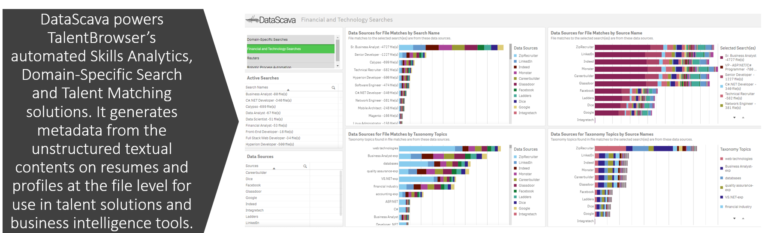
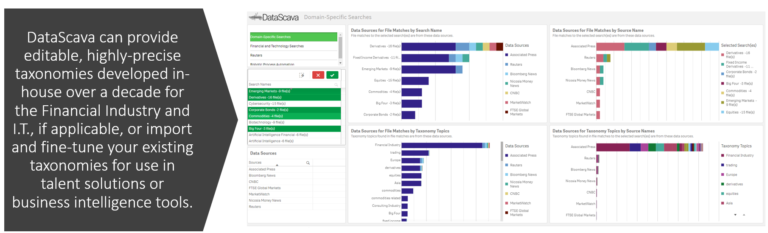
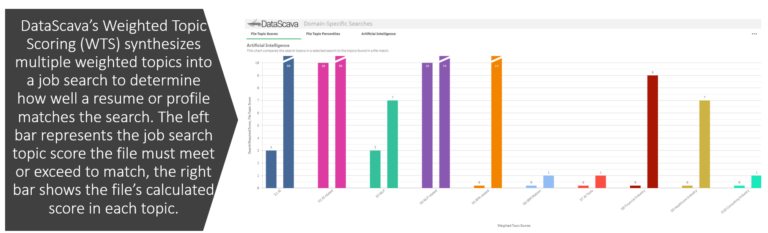
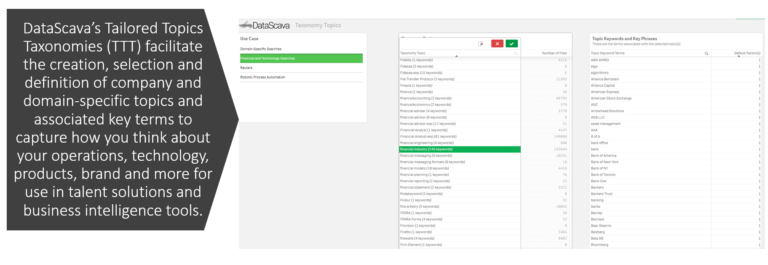
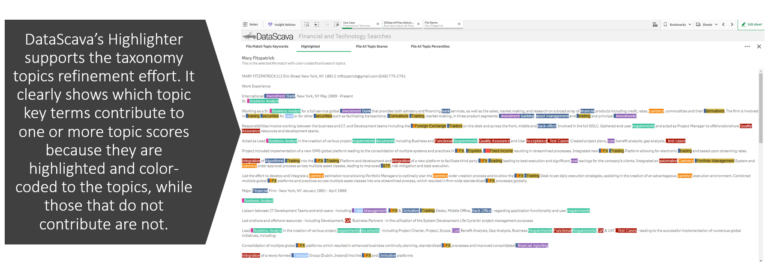
Our tools enable companies to quickly and efficiently target, capture, quantify, filter, and match information from individual resumes and profiles. Topic key terms are scored, color-coded, and highlighted within the text itself and provide multi-sort and rank of found topics.
Encapsulate Business Intelligence
Our users are excited at how their specific requirements and nuances of ongoing needs are encapsulated in their own customizable search engine that’s available at the earliest stage of the decision-making process and on an ongoing basis.
With TalentBrowser, you can gain insight into both individual and corpus-wide skills by topic and by source to gain insight into data you already have and filter incoming candidates automatically.
Navigational vs. Research Search
Ramanathan V. Guha is responsible for products such as Google Custom Search. In their paper on Semantic Search, he and his colleagues distinguished between two major forms of search navigational and research:
“Before getting into the details of how the Semantic Web can contribute to search, we need to distinguish between two very different kinds of searches.
In navigational search, the user is using the search engine as a navigation tool to navigate to a particular intended document. In this class of searches, the user provides the search engine a phrase or combination of words which s/he expects to find in the documents. There is no straightforward, reasonable interpretation of these words as denoting a concept. In such cases, the user is using the search engine as a navigation tool to navigate to a particular intended document. We are not interested in this class of searches.
In research search, the user provides the search engine with a phrase which is intended to denote an object about which the user is trying to gather/research information. There is no particular document which the user knows about and is trying to get to. Rather, the user is trying to locate a number of documents which together will provide the desired information. Semantic search lends itself well with this approach that is closely related with exploratory search.”
This article on Github What is Semantic Search? references Guha’s work and discusses why Semantic Search is not suitable to navigational search.
When a person “navigates” to a resume or profile for recruitment and other people initiatives, they are trying to find the best overall “match.” They are not interested in “researching” all resumes that have a mention of any one of their topics of interest.
TalentBrowser excels at Navigational Search.


